So You Want To Create Content?
- Aunty Kelechi
- May 4, 2021
- 7 min read
4 Tips For Content Creation On A Budget!
Hey guys!!! Its been a while since I have dropped a blog post! I know I know forgive me. I am going to be back to being as consistent as possible. I have honestly just been in a funk with all the wedding planning and haven't known what to post. A part of me have been planning wedding content and not other content but I will be get better. I wanted to come back because I was inspired by a few followers to talk about how I create content consistently (even though I don't post consistently) as well as within a budget. So I am here to share some tips that I have picked up over the years as well as some advice given to me. I tailored these tips towards creators but I honestly think smaller brands can uses these tips as well.
1. Plan your content

Now this has nothing to do with tangible funds but as we know time is money. So taking the time to plan your content will save you so much time along the line. Choose a day of the week that you dedicate to shoot content. Dedicate at least 2-4 hours in that day to shoot, whether it is a photoshoot or shooting videos or reels. During content planning I come up with the concepts I am wanting and I incorporate brand content that I have been given to create. This way their content gets posted and I have items to post. On that same day I suggest you plan the content you plan to post the following week. I suggest using this same day as the day that you edit reels or videos as well as blog posts if possible. If that is not possible then I suggest another 2-5 hours on another day. I shoot on Fridays/ Saturdays depending on what I have going on that weekend with my little one, those days also work for the photographers I shoot with. I then plan on Sundays after church, I also do some editing and write blogs on this day as well. That works for my daily schedule due to the fact that I have a full time job. Those days may not work for you. Find the days that do and use them!
2. Photoshoots (Like 5 tips in one)

Ok so this is the biggest question I always get. How do I shoot so often with professional photographers? I going to break this down into the financial aspect, the location, and concepts and more.
Financial aspect. The most common statement is " you must spend a lot of money"! T The truth is I don't spend more than what I budget! I have an ok shooting budget which ranges from $150-$360(the high range covers 2 shoots). Now this may be high for you but I will explain why I am ok with such an investment. Yes I have spent close to my high end on just one shoot, but again its an investment that is worth it.
How you may ask? How am I ok with this amount? Thats because I get bang for my buck. I mostly shoot with photographers that do not charge per outfit rather per hour. This allows me to grab an hour shoot and change at least 4-5 times. Many photographers that have such packages normally include 12-15 edits in this package with a $5-$7 fee for additional edits. This gets you 3-5 edits per outfit depending on how many times you are able to change. The other option is I choose packages that are created for content creators. Many of these packages have a 5 outfit limit which works well for me and my needs.

Now in regards to getting the bang out of you time especially just one hour is changing quickly. When hubby is around he helps me change and it makes things take about 5-7 minutes. without him it takes me about 7-10 minutes to change. I also always show up to my shoots in my first outfit. That saves time because once I get there we can immediately start shooting. Photographers also like that because they most likely have been on location for a while waiting. I also have built relationships and I have constant photographers that I shoot with on a monthly basis. This helps me because they now always try to work with my schedule and even do early morning shoots in order to accommodate me because I am a returning client.

3. As many content creators say you can always use you phone. The picture on the right was taken on my IPhone and also edited on my phone as well. It was on the Portrait setting and I used the timer on my Apple Watch to capture it all while the phone was on my tripod. Tip 4 will show you some of the Apps I currently use. Now I will say that I do not use my phone all the time and I have noticed that I don't get as crisp of images when doing full shot photos with my phone as I do with a camera. Now it is possible for you to get those crisp images from your phone, I just don't know how to do them outside of the traditional selfie image. Yet youtube may be able to help that and I will try to see if I can set my camera in a way to make the settings better. Once I learn I will gladly share them with you guys.

Locations and concepts. So if I am being honest I never choose the locations of any of my shoots. I just tell the photographer either my color pallet or my theme. They then choose the location that we shoot at in order to match my outfit choices or my concept. Many photographers love this because it gives them creative freedom. It also saves me from having to choose also photographers know a lot of dope locations that just aren't posted on the interwebs so that works out. In the last three years photographers in both Savannah and Raleigh have opened my eyes to so many locations that I didn't know about. This has helped me have images in places that I never thought I would.

Paid Shoots. Now when you become a paid creator some brands will offer to pay for the shoot. You give them the price of your photographer and make sure that you include in the contract that both of you are able to use all images from that shoot. I say that because if they pay for the shoot you can capture all their required images but you can also get content for yourself like behind the scenes and content for your stories. You can also now use the money you would have used for their content to create other content.
The other thing I do with smaller companies is a partial paid shoot. This is for brands who can’t afford what my shoots cost and only want professional photos. I use their full budget to pay for a portion of the shoot. I pay for the rest of the shoot. I ensure their content is shot and then I use the rest of the shoot to shoot my other content. For example the Vslay shoot (review on full products coming soon) I did was a partial paid shoot. I decided to do a boudoir shoot with the hubby and we incorporated her products into the shoot. This was a win win for me and her and she loved the concept. I actually got a few shots that are floating around social media from that shoot alone!! I think this is great option businesses as well, you don't pay for a full shoot but you get dope photos. I think some new creators would be down to do this.

3. Content publishing
If you have been following my Instagram you will notice that for the 6 months I have been doing color themes. I am currently on a blue theme as you can see (To the right). As I stated in the content planning tip these themes are decided during a planning session with myself. This is part of the planning phase where as I choose two color concepts and I shoot for the second one while already posting for the second one. I always have a outfit that transitions well to the next theme.
The other thing that I do so I am not posting all my edited images (because saving photos come in handy if you have multiple platforms like me. If you notice there are some shots that are on my blog that are not on Instagram or Facebook and vice versa) is I use quotes to fill content. That allows me to message my audience as well as save my pictures so that I am not running out quickly(another way I save money). Another thing I do is interject post reels with outfits from that color pallet that also serves as content but breaks up my posting from just pictures (reels are big right now so that's a plus as well). As you know reels can be made on your phone and edited either in IG or in another app in order to make your transitions work better or to add audio that isn’t on IG. Saving images allow for me to use them later o down the line when I may not have photos at that time.
4. Apps
There are so many free apps that you can use to edit on your phone and some have computer versions as well. The apps that I used to edit the photo near the iPhone tip were this Lightroom, Facetune (the original NOT 2.0 I do not like how that app works) and Enlight. These all helped me achieve that polished look and I use the free option on the app. The app that I use to create blog graphics, story graphics, as well as the quote graphics is Canva. They have a phone app as well as an online option. To edit my reels when the audio I need is not on instagram I use InShot that helps me cut for better transitions and I can add my own music. It also lets you put text in the video as well. I use Instagram to create reels as well like the one I used with my hubby in the background because it gives you the green screen capability.
A final tip, use all of your time and use it well. If I were you I would set up a tripod and your phone during your shoots to capture behind the scenes content. Dont let photoshoot makeup go to waste!! use it and create reels or other videos. I hope these tips help you on your journey of content creation. If these tips help please let me know and if you would like for me to do more content like this.
As always please take care and be safe out here. Love on those that love you and continue to fight against injustice!!
Love Your Favorite Shady Aunty,





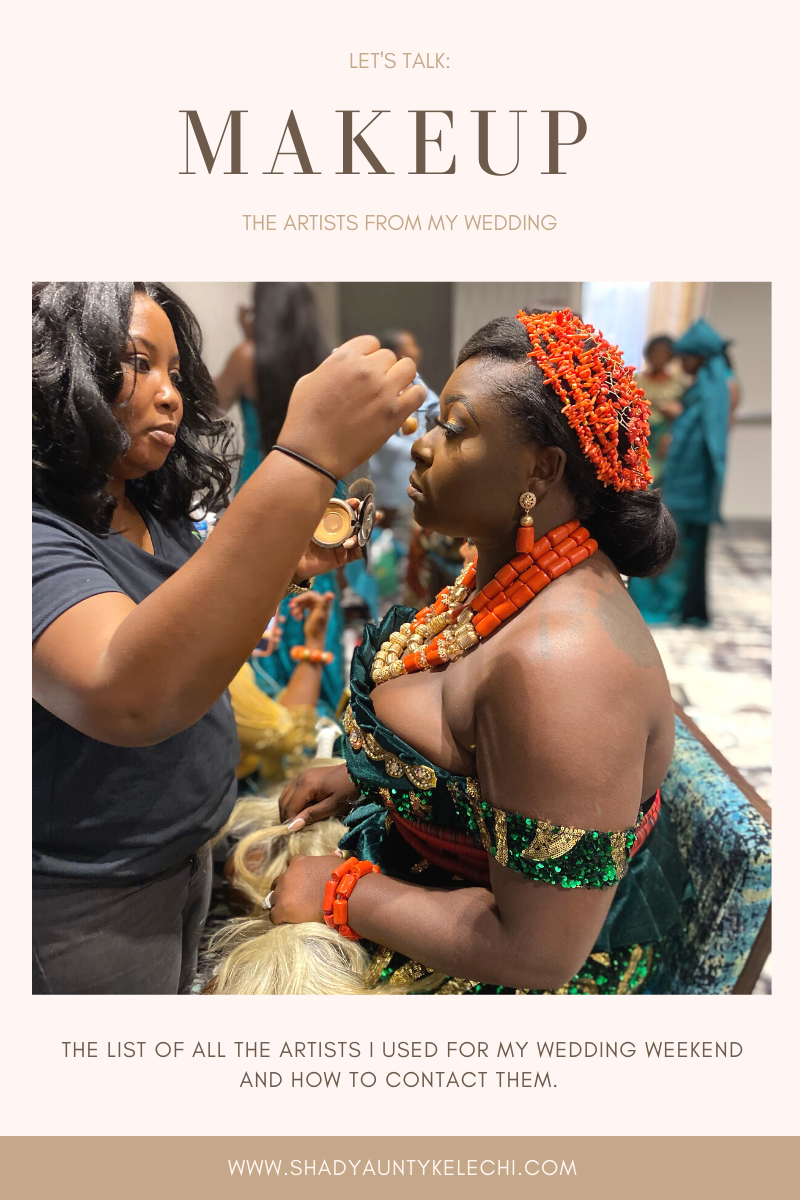


Comments